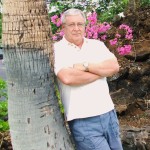How to Use Your Blog
By Bill Fletcher
This is the third article in this series. If you haven’t read the previous articles go back and read: How To Set-Up A Blog and Make Money Stating Today.
If you haven’t installed WordPress yet, Google WordPress to learn how or call your host to have them help. I use HostGator and they are great in helping. In the previous article: How To Set-Up Your Blog, I showed you the installation of WordPress and HostGator.
In this third series of blogging articles, we will dive into WordPress and get your first article posted.
WordPress Installed
Once you have WordPress installed on your site you are just about ready to start blogging. In  this step, I am going to show you the basics to get you up and running with your new WordPress blog. The next step after this one will show you some more advanced changes you can make to personalize the design and structure of your blog.
this step, I am going to show you the basics to get you up and running with your new WordPress blog. The next step after this one will show you some more advanced changes you can make to personalize the design and structure of your blog.
Logging In
To start with, you will need to login to your blog. Go to http://www.yoursite.com/wp-admin to bring up the login screen. If you are unsure of your login name or password, check the email that was sent to you from HostGator
Change Your Blog Name
Once you login you will be in the WordPress administrator area. This is where you will make any changes you want to your blog. To start with, you will probably want to change the name of your blog. To do this, go to the bottom of the left menu and click “Settings”.
On this screen you can change your “Site Title” and also the subtitle, known as your “Tagline”. Enter whatever you want in these two boxes and then scroll to the bottom and click the “Save Changes” button.
Once you save these changes they will immediately be live on your site. To see what your site looks like at any time you can just type your domain name in the browser and hit enter.
How to Write a Post
Blogging is all about writing, so let’s learn how to write your first blog post.
Go to the left menu and click on “Posts” or “Add New”.
You will see there is already a post there titled “Hello world!” This is a default post on every new WordPress blog, and we don’t need it. To delete it click “Trash” just under the post.
To begin writing a new post, click the “Add New” link (found in either the left menu or next to the word “Posts”).
You should now be on the post creator screen. You can enter the title of your post in the top box and then begin writing your post in the lower box.
Here you will see various “tools”. You can Bold, Italic, Center or justify, Underline, Colors and Links. Play with these so you have an idea of how to use. Don’t worry about “playing” around since you will not actually publish your blog until you press the “Publish” button on the right.
 If you would like to add a picture to your post, click on the “Add Media” button and click “Select Files” to upload a picture from your computer. You can make adjustments to the picture size and alignment on the next screen. When you are all set click “Insert into post” to add the picture.
If you would like to add a picture to your post, click on the “Add Media” button and click “Select Files” to upload a picture from your computer. You can make adjustments to the picture size and alignment on the next screen. When you are all set click “Insert into post” to add the picture.
Once you have finished your post just click the “Publish” button on the right side of the screen to publish it.
Congratulations! You now know how to publish content on your site!
You will probably want to make some more changes to your blog. Since your site is already live and ready for the world to see!
For now that is all you need to get your first blog posted. This is only the beginning. You will need to know about Tags, Headings, Keywords, Categories, Plugins and Back Links.
More on this later. But for now just enjoy your first published blog…Congratulations!
Summery
You have now posted your first blog it gets easier. As you become more acquainted with blogging you will find helpful suggestions by Googling. IF you have a MLM business you will want to educate your distributors or find new prospects with your blog. Teach your customers how to use your products. There are many uses for your blog. But you need to become more proficient in order to “rank” on Google. That is a whole subject in it self.
If your intent is to “Make Money Blogging”, don’t waste time doing it all your self. See an introduction to blogging and making money blogging from an expert. Click the link and begin…CLICK HERE. Once you start making money then set-up a separate blog and promote YOU.
In the “back office” of the Click here site is advance training such as SEO, Tags, Keywords and “Paragraph” formats along with more advance blogging strategies.
Your next article is: How To Make Money Blogging
You may also like some short basic articles:
- How to start a successful home based blogging business
- Blogging For Money Is Really Easy
- How To Draw People To Your Blog
- Make More Money Online With These Tips
Thanks for reading,
PS: If you have not watched David’s Introduction to the most powerful blogging and affiliate program..now is you chance. Click Here to hear David’s story.